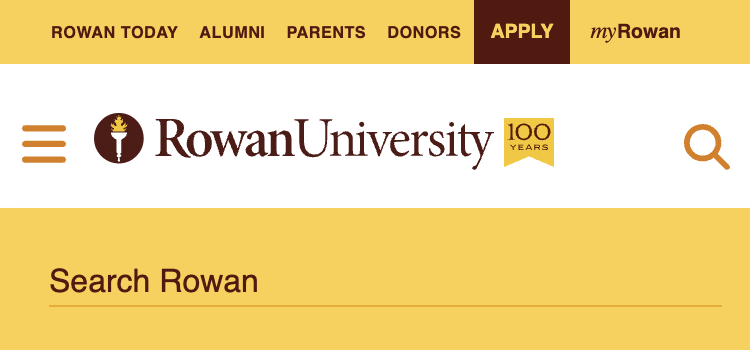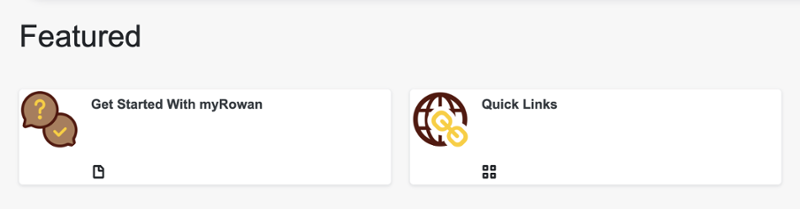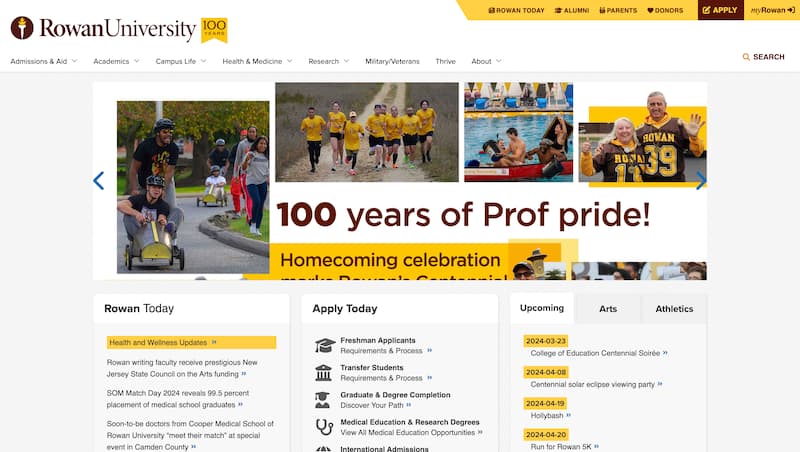Quick Links and Website Header Changes
Can't find the Quick Links tool on the Rowan University website? Try finding what you need at myRowan. Visit my.rowan.edu. It’s a one-stop shop for everything for current students and employees.
Rowan Online's Web Services team recently made some changes to the Rowan University website header. These changes were designed to improve the header's responsiveness on mobile devices and improve overall user experience and accessibility. In addition, the link to myRowan replaced the Quick Links tool at the top of the website header. A notification of these changes was sent out through Rowan Announcer in advance, but in case you missed it, we’re providing information and additional context to assist you in the transition.
When
The changes were made live to the world on March 5th, 2024.
What Changed?
While site content and navigation have not changed, the Quick Links box located in the header (top) of every page has been replaced with myRowan. In addition, the employees and students pages are no longer included as links in the header. These pages are essentially a list of links to resources and services for the active students and employees, in no particular order, all of which can now be easily found and accessed from myRowan.
Why?
myRowan is a comprehensive replacement for the Quick Links tool, allowing active students and employees to search for a large number of offices, services, technology sites, and more. Many peer institutions have migrated away from public-facing quick links in favor of an internal portal-style system like myRowan. While the quick links drop-down had very limited room for items, myRowan is expansive and offers an excellent search capability and other user-friendly features. Note that a Quick Links item appears at the top of the list on myRowan as a replacement for the website Quick Links dropdown button. In addition, a Getting Started with myRowan item also appears at the top of the list on myRowan to help users get acquainted with system navigation and functionality.
Some content does not seem right
While the recent website updates did not change page content on any site, it may have drawn your attention to areas of the site where content is outdated. If you are part of the department or unit whose content is outdated, please consult with your leadership to determine if the person responsible for updating content in your area can make the changes. Otherwise, please visit the Web Support Request Form to inform Rowan Online Web Services of your concerns. Our team will work with you to investigate the issue(s) and find an appropriate solution.
What's Next?
There will be a few, small changes rolled out in the next few weeks to support the overall updates to the website header and addition of myRowan as the preferred tool for finding links and resources.
Following an announcement, you can expect to see the following changes:- The search feature in the website header will be updated to include an option to search for University employees. This will ultimately lead to the University directory, found at directory.rowan.edu, which includes employee contact information.
- The employees and students pages will be redirected to myRowan.
How can I have other concerns addressed?
If you have suggestions or other feedback regarding the recent changes, please contact our support services by submitting the Web Support Request Form. User feedback is always carefully considered and addressed by the team. We appreciate your input and will do our best to continue to deliver high-quality web services to the best of our ability.
Desktop Version
Mobile Version